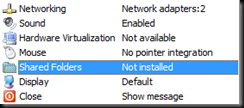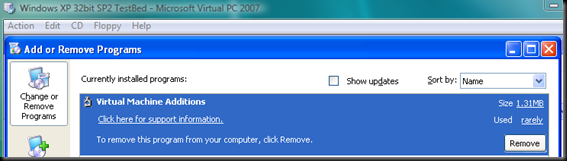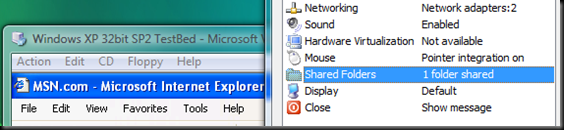Virtual PC and Shared Folders
I use Microsoft’s Virtual PC on my development system to test out my applications on a number of different operating systems, and to check to see if they blow up the OS, which I’ve done before but you will be surprised how long Windows will stay up once you’ve deleted everything out of C:\Windows, but I digress. I use Virtual PC because it’s quick and easy, but there are a number of things I don’t like about the software. I feel like Microsoft bought Connectix to let Virtual PC die a slow death, as VMware is making their software better and better Virtual PC just sits there.
Because I do my testing on Virtual PC I do a number of things. I enable undo disks on my Virtual PC hard disks so I can roll back after a test and I have a large number of images, from Windows 2000 to Windows 7. So managing my images can be a pain and it does take up a fair amount of hard disk space. “Oh the things I do to try and put out good software :-)”.
One of the features I use a lot is called Shared Folders. This allows me to map a drive on the Virtual PC to a folder on the host systems. I use this to share things like installer packages, code, dll’s and exe’s. Well while moving images around recently and setting up some new environments I found that I couldn’t get my shared folders working, it disabled saying “Not installed”.
Now my guess is that “Not installed” is trying to convey is such an unhelpful way that my Virtual Machine Additions are not installed. So I uninstalled my Virtual Machine Additions and re-installed them. Turning off the VM and starting up back up, and then opening up the settings as the VM needs to be on to setup this feature.
Swing and a miss. After some Googling I found a post where the guy mentioned that he thinks this issue it tied to the network card or network settings. So I started up the VM again and this time just tried and connect to the Internet before I opened up the settings…
I can’t believe it but it worked. For some reason I had to use the network on the VM image before I could access the Shared Folders settings of the VM image, just booting it up didn’t do the trick. I’ve never had this issue before, and it started when I was moving and coping images around and I could have put Virtual PC into a bad state.
Anyways I can finally get back to testing, Yea me!