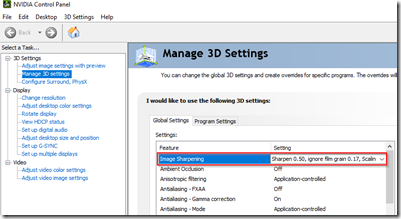Electron App (i.e. VS Code) Visual Artifacting
Recently I started running into a pretty nasty case of visual artifacting.
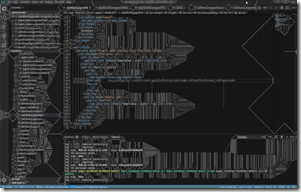 This would happen when in quite a few cases and would also impact all the other Electron based applications on my system, i.e. the Twitch app, so it wasn’t just a Visual Studio Code issue. It could be minor, slight flashing or full blown madness like in the screen shot.
This would happen when in quite a few cases and would also impact all the other Electron based applications on my system, i.e. the Twitch app, so it wasn’t just a Visual Studio Code issue. It could be minor, slight flashing or full blown madness like in the screen shot.
It seemed to be what was behind VS Code that was causing it to trip out more, i.e. full Visual Studio, a browser window or some other application, it seemed to be the worst when a browser or some other animation (Wallpaper Engine) was running behind the app.
The issue seems to be how some graphics cards interact with browser windows, I wasn’t sure if this was an update to my drivers or VS Code that caused the issue, but it seems for me that it was the “Image Sharpening” setting configured on my Nvidia video card.
That was a setting I changed, when I put it back to default (Sharpening Off, Scaling enabled) I stopped running into the issue.
I’ve had that value changed for quite a while so I’m unsure if it was a driver update or a change in the webview that backs Electron that caused the issue. Pressing the “Restore” button would also fix the problem for me as that default value is what fixes the issue, there may have been another setting change in there that might be impacting Electron as well.